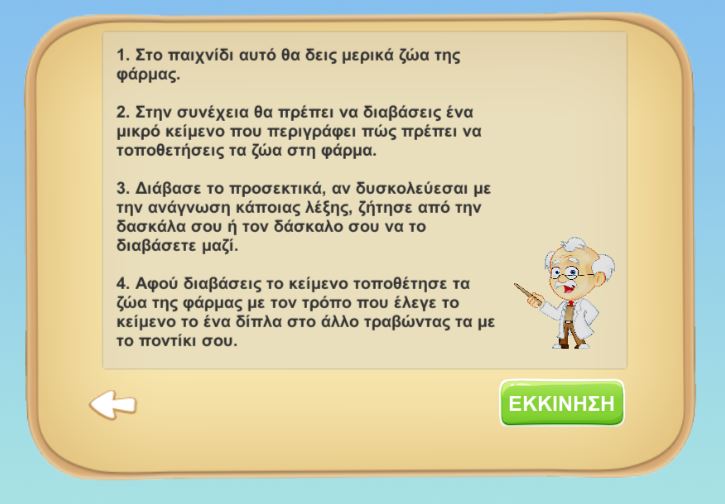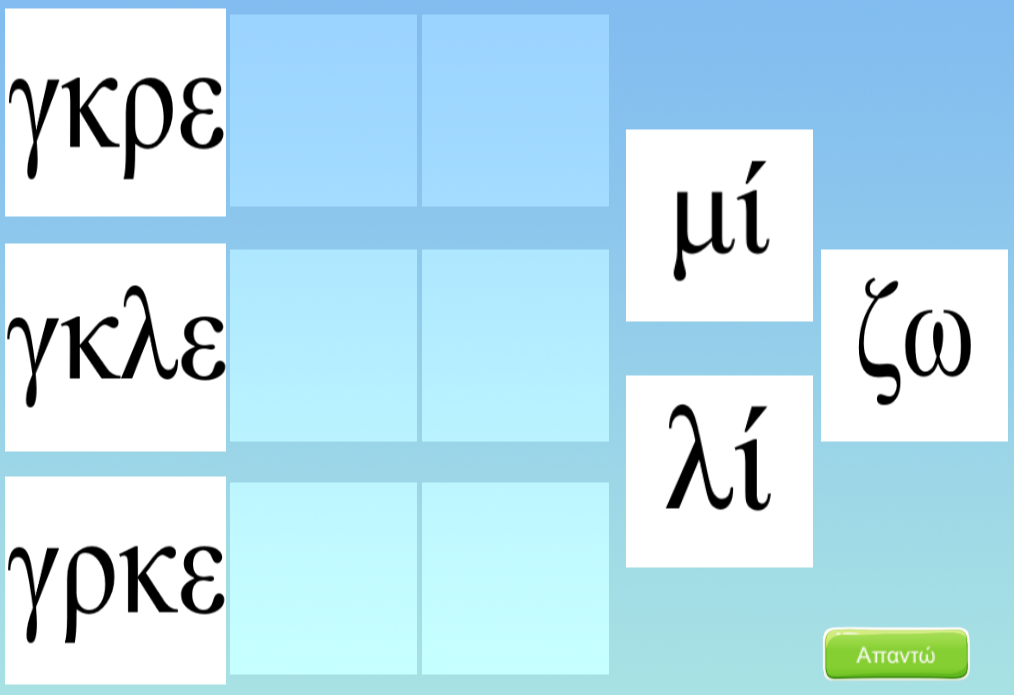| 1 |
Video or image instructions have been given at the beginning of the game |
The video or image instructions have been given at the beginning of the game guideline suggests that designers should provide video or image-based instructions or tutorials at the start of a game to help users understand how to play and navigate the game. This can involve displaying a series of video or image-based instructions, or providing a video or image-based tutorial that guides the user through the basic gameplay mechanics and controls. Providing video or image instructions at the beginning of the game can be particularly helpful for games that have complex or unfamiliar gameplay mechanics, as it can provide users with a clear and visual reference for learning and understanding the game. It is important to consider the needs and abilities of the specific audience for the game, and to provide instructions that are appropriate and relevant for that audience. By including video or image instructions at the beginning of the game, designers can create a more user-friendly and accessible gaming experience. |
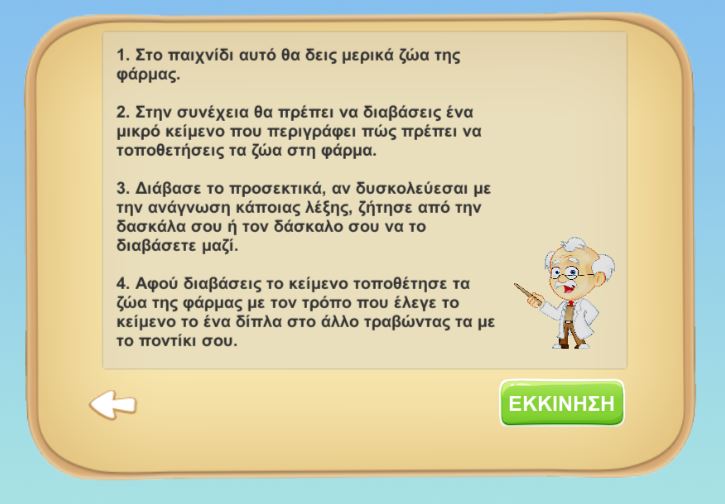
|
http://www.cs.ucy.ac.cy/projects/readistance
|
yes
|
| 2 |
Instructions have an age-appropriate format |
The instructions have an age-appropriate format guideline suggests that designers should design instructions or tutorials in a way that is appropriate and relevant for the intended age group of the game or product. This can involve taking into account the developmental level, attention span, and cognitive abilities of the target age group, as well as their interests and preferences. For example, instructions for a game intended for young children might be designed to be more interactive and visual, and might use simpler language and shorter explanations, while instructions for a game intended for older users might be more text-based and detailed. It is important to consider the specific needs and abilities of the target age group, and to design instructions that are appropriate and engaging for that group. By designing instructions with an age-appropriate format, designers can create a more user-friendly and enjoyable experience for users of all ages. |
—
|
—
|
no
|
| 3 |
Instructions are easy to comprehend and remember |
The instructions are easy to comprehend and remember guideline suggests that designers should design instructions or tutorials in a way that is easy for users to understand and remember. This can involve using clear and concise language, as well as visual aids such as images or diagrams to help explain the instructions. It can also involve using repetition and summarization to reinforce the main points of the instructions. Providing easy-to-comprehend and easy-to-remember instructions can help to reduce the risk of confusion or frustration for users, and can also make it easier for users to learn and apply the information. It is important to consider the needs and abilities of the specific audience for the instructions, and to design the instructions in a way that is appropriate and relevant for that audience. By designing instructions that are easy to comprehend and remember, designers can create a more user-friendly and effective learning experience. |
—
|
—
|
no
|
| 4 |
Goals are clear and appropriate for the physical and cognitive capabilities of the target audience |
The goals are clear and appropriate for the physical and cognitive capabilities of the target audience guideline suggests that designers should design the goals or objectives of a game or product in a way that is clear and appropriate for the physical and cognitive abilities of the intended audience. This can involve taking into account factors such as the age, development level, and interests of the target audience, as well as their physical and cognitive abilities. For example, goals for a game intended for young children might be designed to be more simple and straightforward, and might focus on basic skills such as shape and color recognition, while goals for a game intended for older users might be more complex and challenging, and might require higher-level cognitive skills such as problem-solving or strategic thinking. It is important to consider the specific needs and abilities of the target audience, and to design goals that are appropriate and engaging for that audience. By designing goals that are clear and appropriate for the physical and cognitive capabilities of the target audience, designers can create a more enjoyable and challenging gaming experience. |
—
|
—
|
no
|
| 5 |
Possibilities have been given to players with real impact |
The possibilities have been given to players with real impact guideline suggests that designers should design games or products in a way that gives players a sense of agency and control, and that allows their actions to have a real and meaningful impact on the game or product. This can involve providing players with a range of choices or options for how to play or interact with the game, and allowing those choices to have a tangible and visible effect on the game state or outcome. For example, a game might allow players to make decisions that impact the narrative or story of the game, or that affect the appearance or abilities of their in-game character. By giving players possibilities with real impact, designers can create a more engaging and immersive gaming experience, and can encourage players to explore and experiment with different strategies and approaches to the game. |
—
|
—
|
no
|
| 6 |
Limited number of buttons and commands reduced complexity |
The limited number of buttons and commands reduced complexity guideline suggests that designers should strive to limit the number of buttons or commands that are required for users to interact with a game or product. This can help to reduce the complexity of the interface and make it easier for users to understand and use. Limiting the number of buttons and commands can be achieved through the use of intuitive and efficient controls and interfaces, as well as through the use of context-sensitive or adaptive controls that change or adapt based on the specific needs of the user or the current state of the game. By limiting the number of buttons and commands, designers can create a more intuitive and user-friendly experience, and can reduce the risk of confusion or frustration for users. |
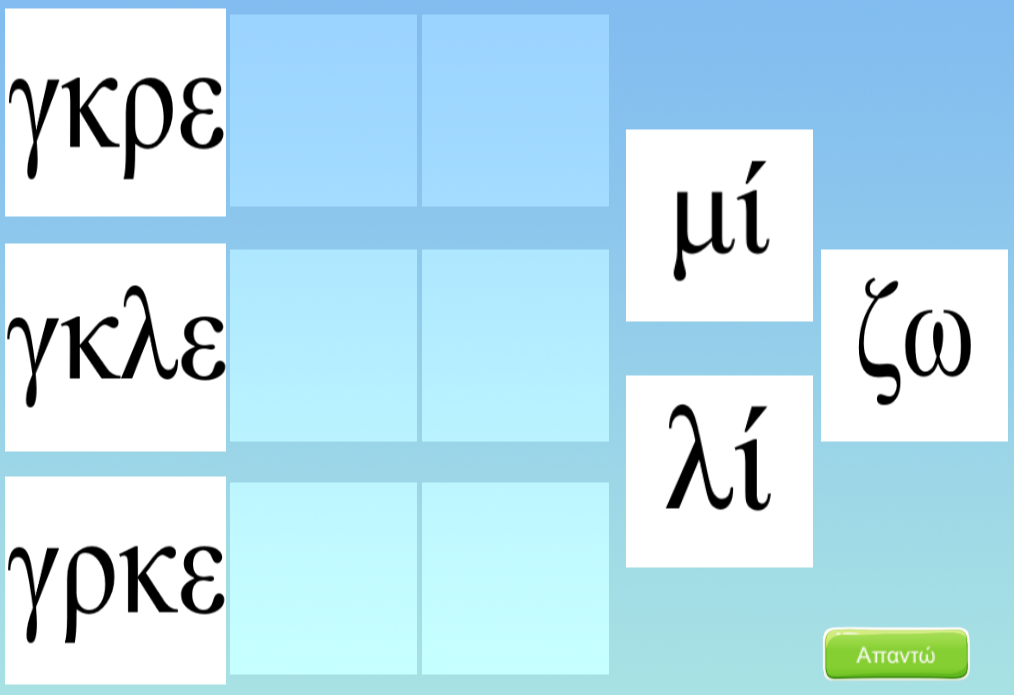
|
http://www.cs.ucy.ac.cy/projects/readistance
|
yes
|
| 7 |
Rewards have been used for successfully completing a goal |
The rewards have been used for successfully completing a goal guideline suggests that designers should use rewards or incentives to motivate and encourage users to complete goals or objectives within a game or product. Rewards can take many different forms, such as points, achievements, virtual or physical prizes, or progress towards a larger goal. By providing rewards for successfully completing a goal, designers can create a sense of accomplishment and progress for users, and can encourage them to continue playing and engaging with the game or product. It is important to consider the specific interests and preferences of the target audience when designing rewards, and to choose rewards that are appropriate and motivating for that audience. By using rewards to encourage goal completion, designers can create a more engaging and rewarding experience for users. |
—
|
—
|
no
|
| 8 |
Rewards are delivered at appropriate times and frequency |
The rewards are delivered at appropriate times and frequency guideline suggests that designers should carefully consider the timing and frequency of rewards or incentives in a game or product, in order to ensure that they are effective and motivating for users. This can involve designing the rewards to be delivered at specific points in the game or product, or at regular intervals, in order to create a sense of progression and achievement. It can also involve adjusting the frequency of rewards based on the difficulty or complexity of the tasks or goals being completed, in order to maintain a sense of challenge and reward. By delivering rewards at appropriate times and with the right frequency, designers can create a more engaging and satisfying experience for users, and can encourage them to continue playing and interacting with the game or product. |
—
|
—
|
no
|
| 9 |
Goals are relevant to the teacher’s educational content |
The goals are relevant to the teacher's educational content guideline suggests that designers should design the goals or objectives of a game or product in a way that is relevant and aligned with the educational content or goals of a teacher. This can involve designing the game or product to reinforce or supplement specific concepts or skills that are being taught in the classroom, or to provide opportunities for students to apply and practice what they have learned. By designing goals that are relevant to the teacher's educational content, designers can create a more meaningful and useful learning experience for students, and can help to support the goals and objectives of the teacher. It is important to consider the specific needs and abilities of the students, as well as the goals and objectives of the teacher, when designing educational games or products. |
—
|
—
|
no
|
| 10 |
Goals are relevant to the development of student’s capacities |
The goals are relevant to the development of student's capacities guideline suggests that designers should design the goals or objectives of a game or product in a way that is relevant and aligned with the development and learning needs of students. This can involve designing the game or product to support the development of specific skills or abilities, such as problem-solving, critical thinking, or creativity. By designing goals that are relevant to the development of student's capacities, designers can create a more meaningful and useful learning experience for students, and can help to support the overall development and growth of the students. It is important to consider the specific needs and abilities of the students, as well as the overall learning goals and objectives, when designing educational games or products. |
—
|
—
|
no
|
| 11 |
Player’s actions are mapped to the actions on the screen |
The player's actions are mapped to the actions on the screen guideline suggests that designers should design games or products in a way that maps the actions of the player to the actions that are displayed on the screen. This can involve using controls or input devices that allow the player to directly manipulate or interact with the game or product, such as a keyboard, mouse, controller, or touch screen. By mapping the player's actions directly to the actions on the screen, designers can create a more immersive and interactive experience for the player, and can make it easier for the player to understand and control the game or product. It is important to consider the specific needs and abilities of the target audience when designing the controls and input devices, and to choose devices that are appropriate and easy to use for that audience. |
—
|
—
|
no
|
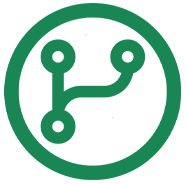 Gameplay and Tutoring
Gameplay and Tutoring